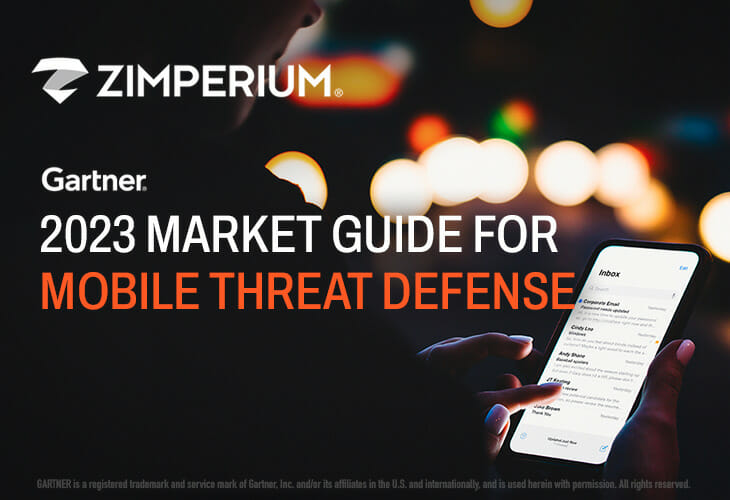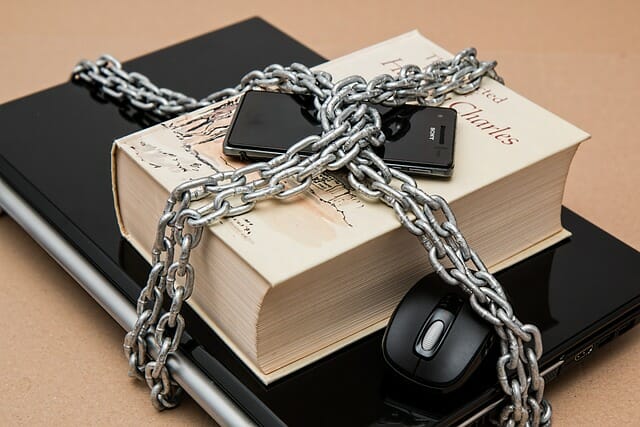
Certificate pinning is a security measure used in mobile applications to guarantee that the app only communicates with its intended server and not any potential malicious servers.
Certificate pinning works by hardcoding a specific digital certificate or public key into an app, which is then used to authenticate with the server during SSL/TLS handshake. This way, even if someone were to intercept traffic between the app and server, they wouldn’t be able to decrypt it since they lack the correct certificate or key.
Certificate Pinning Can Help Prevent Man-In-The-Middle (MITM) Attacks
Certificate pinning is a security mechanism used by mobile application developers to enhance the security of their apps by preventing man-in-the-middle (MITM) attacks. In an MITM attack, an attacker intercepts and potentially modifies the communication between a mobile app and a remote server, compromising the integrity and confidentiality of the data being exchanged. Certificate pinning helps protect against this by ensuring that the app only communicates with servers whose SSL/TLS certificates match a predefined set of certificates instead of trusting any certificate issued by a trusted certificate authority.
How to Implement Certificate Pinning
Here’s a technical overview of how to implement certificate pinning in a mobile application:
- Understand SSL/TLS and Certificates: It’s essential to understand how SSL/TLS works and what certificates are. When a mobile app communicates with a server over HTTPS, the server presents a digital certificate that proves its identity. The certificate is signed by a trusted certificate authority (CA). In certificate pinning, you don’t rely solely on the CA system; instead, you specify which certificates or public keys your app trusts.
- Select Certificates or Public Keys: Choose the certificates or public keys your app will trust. Depending on your preference, you can either extract the public key from the server’s certificate or include the entire certificate. These certificates or keys will serve as the “pins.”
- Integrate a Library or Implement It Manually: You can implement certificate pinning in your mobile app using a dedicated library or manually coding it. Libraries like OkHttp, Alamofire, or TrustKit provide pre-built functionality for certificate pinning. If you implement it manually, you must intercept the SSL/TLS connection and verify that the server’s certificate matches one of the pinned certificates or keys. Manual implementation can involve coding the logic for certificate validation and pinning checks.
- Implement Pinning Logic: When coding the pinning logic manually, you’ll typically need to intercept the SSL/TLS communication between your app and the server, extract the server’s certificate or public key from the handshake, and compare the extracted certificate or public key with the pinned certificates or keys in your app. If there’s a match, allow the connection to proceed; otherwise, terminate the connection or take appropriate security actions.
- Error Handling: In your pinning logic, implement proper error handling mechanisms. If a certificate doesn’t match the pinned certificates, your app should take appropriate action, such as terminating the connection, alerting the user, or logging the incident.
- Periodic Updates: Keep in mind that certificates expire and may need to be replaced. Ensure your app can update the pinned certificates or public keys when necessary.
- Testing and QA: Thoroughly test your certificate pinning implementation in various scenarios, including invalid certificates, certificate expiration, and server changes. Conduct penetration testing to identify potential vulnerabilities.
- Documentation: Document your certificate pinning implementation, including the certificates or keys you’ve pinned and the purpose of the security measure.
- App Updates: Regularly update your mobile app with new pinned certificates and security enhancements to stay ahead of potential threats.
By implementing certificate pinning in your mobile application, you can significantly enhance the security of your app’s communication with remote servers and protect it from various attacks, including MITM attacks.
When Certificate Pinning, Should A Developer Pin the Certificate or the Public Key?
When implementing certificate pinning in a mobile app, it’s generally recommended to pin the public key rather than the entire certificate. Pinning the public key offers several advantages:
- Flexibility: Pinning the public key allows you to maintain more flexibility. If you pin the entire certificate, any change in the certificate (e.g., renewing it with the same CA, adding a new subdomain, etc.) would require an update to your app. In contrast, pinning the public key enables you to continue trusting the server using the same key pair, even if the certificate changes.
- Increased Security: By pinning the public key, you focus on a critical element of the certificate, the key used for encryption and verification. Certificate pinning minimizes the attack surface for potential attackers. Certificate revocation or reissuance, which can be complex and not always reliable, doesn’t affect your app’s security as long as the same key pair is used.
- Reduced Maintenance: With public key pinning, you don’t need to update your app every time the server’s certificate is renewed, reducing the maintenance overhead and the need for frequent app updates.
This approach ensures that your app will only trust servers that present the expected public key, regardless of the specific certificate used. It balances security and ease of maintenance, making it a practical choice for most mobile applications. However, it’s important to remember that proper error handling is crucial in mismatches or other security incidents.
Disadvantages of Certificate Pinning
While certificate pinning is a valuable security practice, it has disadvantages and challenges. It’s essential to be aware of these potential drawbacks to make informed decisions about implementing certificate pinning in your application:
- Maintenance Overhead: Pinning certificates or public keys means updating your app whenever the server’s certificate changes, such as upon certificate renewals. Updating pinned certificates or public keys can lead to additional maintenance work and frequent app updates.
- Reduced Flexibility: Pinning can make switching servers or cloud providers more challenging because you’re tied to specific certificates or public keys. This drawback may be a concern in scenarios where server migration is necessary.
- Increased App Size: Including pinned certificates or public keys within your app can increase the app’s size, which may be a concern, especially for apps with limited storage space.
- User Experience: Incorrectly implemented pinning can result in unexpected user connection failures, leading to a poor user experience. Gracefully handling pinning errors is essential but can be complex.
- Complexity: Implementing certificate pinning, especially manually, adds complexity to your codebase. This complexity can introduce potential bugs or security vulnerabilities.
- Certificate Changes: In some cases, certificates change more frequently, making it challenging to maintain pinned certificates up-to-date.
- Fallback Mechanisms: Fallback mechanisms, which allow your app to connect in case of pinning failure, can create a potential vulnerability if not implemented correctly.
- Development and Debugging: Debugging network issues related to pinning can be challenging, and testing in various environments can be more complex.
- Risk of Misconfiguration: If you make a mistake in pinning, such as pinning the wrong key or failing to update pinned keys, it can lead to severe service disruption or security issues.
- Complex Deployment: In a distributed, microservices-based architecture, implementing certificate pinning across different services and maintaining it can be complicated.
- Overreliance on Security through Obscurity: Relying solely on certificate pinning can give a false sense of security. It should be just one layer of security in a defense-in-depth strategy.
To mitigate these disadvantages, consider best practices like carefully documenting your pinning strategy, automating certificate rotation, and investing in robust error handling and recovery mechanisms. Also, evaluate the trade-offs between security and complexity, and be prepared to adjust your approach based on your app’s specific security requirements and constraints.
Certificate Pinning an iOS App vs. an Android App
Certificate pinning is a security practice that can be implemented in both iOS and Android mobile applications to enhance communication security between the app and a remote server. While the core principles of certificate pinning are the same for both platforms, there are platform-specific differences in terms of implementation:
Certificate Pinning in iOS
- Apple’s Network Security Framework: In iOS, you can use Apple’s Network Security Framework for implementing certificate pinning. This framework provides a high-level API for managing the security of network connections.
- NSURLSession and URLConnection: If you’re using NSURLSession or NSURLConnection for network requests, you can use the ATS (App Transport Security) feature to enforce certificate pinning and security requirements. ATS lets you specify security requirements in your app’s Info.plist file.
- Third-Party Libraries: Third-party libraries like TrustKit and Alamofire simplify the implementation of certificate pinning in iOS apps. TrustKit, for example, helps you implement advanced pinning strategies.
Certificate Pinning in Android
- OkHttp Library: Android developers often use the OkHttp library for implementing certificate pinning. OkHttp has built-in support for certificate pinning and offers flexibility in pinning strategies, including pinning public keys and certificate hashes.
- Custom Implementation: Android also allows for custom implementations using Java’s HttpsURLConnection, Apache’s HttpClient, or other HTTP libraries. You can implement pinning logic by intercepting the SSL/TLS communication and checking the server’s certificate or public key against pinned values.
- Third-Party Libraries: Libraries like TrustKit for Android exist, similar to their iOS counterparts, to help with certificate pinning more straightforwardly.
Key Differences
- APIs and Libraries: iOS and Android have different APIs and libraries for networking and security. Therefore, you’ll use platform-specific tools and libraries to implement certificate pinning.
- Configuration: In iOS, you often configure ATS in the Info.plist file to enforce security requirements, including certificate pinning. In Android, you configure pinning within your code or configuration files.
- Language: iOS apps are typically developed in Swift or Objective-C, whereas Android apps are written in Java or Kotlin. The language choice can affect the specific coding and library options for certificate pinning.
- Testing and Debugging: Testing and debugging approaches may differ between the platforms. You’ll need to be familiar with platform-specific development tools and debugging environments.
In iOS and Android, certificate pinning is an effective security practice to protect your app from man-in-the-middle attacks. The choice of implementation method and tools will depend on your specific app’s requirements and your familiarity with the respective platform’s development ecosystem. Regardless of the platform, it’s essential to keep your pinned certificates or public keys up to date and to handle pinning errors gracefully to maintain the security of your app.
It’s essential to remember that certificate pinning is not 100% secure and could be bypassed by malicious attackers. As such, certificate pinning should be combined with other security measures like encryption and regular security audits for maximum protection.