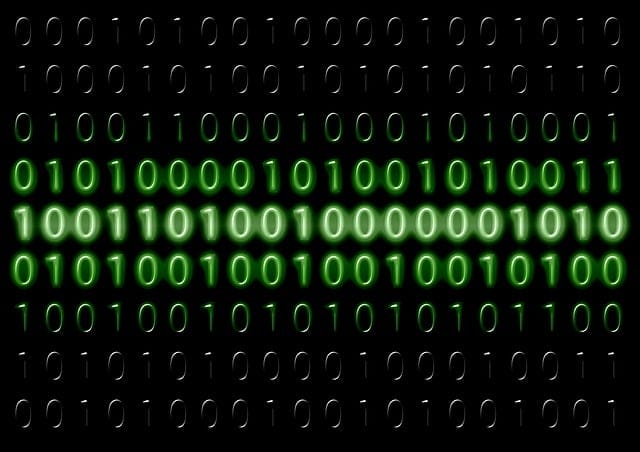
Binary analysis, in the context of mobile app development for enterprises, refers to inspecting an application’s compiled binary files to assess and improve its security, compliance, and performance. This process is crucial for identifying vulnerabilities, malicious code, or compliance issues that are not always apparent in the source code. Unlike source code analysis, which examines the raw code, binary analysis delves into the compiled version of the app as it would be distributed to end-users.
Understanding Binary Analysis
At its core, binary analysis involves dissecting compiled applications (in the form of binary code) without accessing the source code. This is especially pertinent for mobile applications, as developers often work with third-party libraries or pre-compiled components for which they do not have source code.
- Static Binary Analysis: This analysis occurs without executing the application. It involves inspecting the binary to identify vulnerabilities, such as buffer overflows, memory leaks, or other weaknesses that can lead to security breaches. Static analysis tools scan the binary to detect patterns or anomalies that match known vulnerabilities.
- Dynamic Binary Analysis: Unlike static analysis, dynamic binary analysis requires application running. This method is used to understand the application’s behavior in a real-time environment, monitoring for unexpected behaviors, memory corruption, or other runtime vulnerabilities.
- Symbolic Execution: This technique analyzes the binary to understand how input affects the application’s flow. It helps identify paths in the code that could lead to vulnerable states.
- Control Flow Analysis: This involves understanding the flow of the application at runtime, which is crucial in detecting vulnerabilities that could be exploited for control flow hijacking.
- Data Flow Analysis: This analysis tracks data flow through the binary to identify potential data leakage points or places where sensitive data might be mishandled.
- Fuzz Testing: Involves providing invalid, unexpected, or random data as inputs to the app and monitoring for crashes, failures, or security breaches.
Practical Applications of Binary Analysis in An Enterprise
- Detecting Insecure Data Storage: Binary analysis can reveal if an e-commerce app is storing sensitive data like credit card information insecurely on the device.
- Identifying Weak Encryption: For a banking app, binary analysis might uncover the use of weak or outdated encryption algorithms.
- Uncovering Hidden Backdoors: It can reveal backdoors in third-party libraries that could be used for unauthorized access.
- Assessing Compliance with Device Policies: Ensuring the app respects the security policies of various mobile platforms (iOS, Android).
- For E-commerce Apps: Ensuring secure transactions and protecting customer data from breaches.
- For Banking Apps: Compliance with financial regulations and safeguarding sensitive financial information.
Tools and Technologies for Binary Analysis
In enterprise mobile app development, employing the right tools and techniques for binary analysis is crucial to ensure the security and integrity of applications, especially in sectors such as e-commerce and retail banking. The objective is to analyze compiled applications (binaries) to identify vulnerabilities, identify compliance issues, and ensure overall security. Here’s an overview of the prominent tools and techniques used in this domain:
- IDA Pro: A leading disassembler and debugger, IDA Pro is widely used for static binary analysis. It excels in decompiling binary code into a human-readable format, aiding vulnerability identification and reverse engineering efforts.
- Ghidra: Developed by the NSA, Ghidra is an open-source reverse engineering tool that supports various platforms, including iOS and Android. It’s beneficial for understanding complex code and identifying hidden vulnerabilities.
- Radare2: An open-source reverse engineering framework, Radare2 provides functionalities for binary analysis, including forensics and software reverse engineering. It is suitable for analyzing malware and verifying security patches.
- Binary Ninja: A modern binary analysis platform, Binary Ninja integrates disassembly, scripting, and debugging capabilities. It’s known for its user-friendly interface and powerful analysis features.
- Hopper Disassembler: Especially useful for iOS app development, Hopper can disassemble, decompile, and debug binaries. It’s a valuable tool for understanding how an app behaves at a low level.
- Dex2Jar & JD-GUI: Dex2Jar converts APK files to Java JAR format for Android applications, and JD-GUI allows developers to view the source code. This combination is effective in analyzing Android app binaries.
- Frida: A dynamic binary instrumentation toolkit, Frida is used for dynamic analysis, allowing developers to inject custom scripts into binaries to test their behavior during runtime.
- Objection: Leveraging Frida, Objection is a runtime mobile exploration toolkit allowing developers to assess the security posture of their mobile applications in real time.
Binary Analysis in Android vs. iOS Application Environments
Binary analysis in mobile app development is a crucial security practice. Still, its application differs significantly between Android and iOS due to its distinct architectural frameworks, programming languages, and security models. This explanation delves into these differences, highlighting how they influence binary analysis approaches for each platform.
Android Application Environment
- Language and Compilation: Android apps are predominantly written in Java or Kotlin. The source code is compiled into Dalvik Executable (DEX) files, which run on the Android Runtime (ART) or its predecessor, the Dalvik Virtual Machine.
- Openness and Customization: Android’s open nature allows more customization, but this also introduces varied security challenges. Diverse hardware and software configurations can lead to inconsistent binary behaviors.
- APK Structure: Android apps are packaged as APK files, which contain all the app’s components, including the DEX files, resources, assets, and manifest files.
- Tools for Binary Analysis: Dex2Jar converts DEX files into Java JAR files, which can be easily analyzed. JD-GUI and JADX are used to view the decompiled source code. APKTool and Androguard are used to disassemble and inspect APK files.
- Analysis Focus: Emphasis is on analyzing DEX files and understanding how Java/Kotlin code is converted into executable formats. Security analysis often revolves around improper use of Android APIs, manifest misconfigurations, and vulnerabilities specific to the Android platform.
iOS Application Environment
- Language and Compilation: iOS apps are primarily developed in Objective-C and Swift. The source code is compiled into Mach-O (Mach Object) format, designed specifically for iOS’s Unix-based architecture.
- Closed Ecosystem: Apple’s stringent control over its ecosystem results in more uniformity in hardware and software, leading to more predictable binary behaviors.
- IPA Structure: iOS apps are distributed as IPA files, essentially zipped archives containing the app binary, resources, and a plist manifest.
- Tools for Binary Analysis: Hopper Disassembler and IDA Pro are widely used for disassembling and analyzing Mach-O files. Frida and Cycript for dynamic runtime analysis. LLDB and Radare2 offer debugging and reverse engineering capabilities.
- Analysis Focus: The focus is often on Objective-C/Swift-specific vulnerabilities, memory management issues, and the iOS permission model. Checking for security issues in how the app interacts with iOS’s sandboxing and permission systems is crucial.
Key Differences
- Compilation and File Format: Android’s DEX vs. iOS’s Mach-O formats require different tools and approaches for disassembly and analysis.
- Language-Specific Vulnerabilities: Java/Kotlin in Android and Objective-C/Swift in iOS have distinct vulnerability profiles that must be considered during analysis.
- Platform Ecosystem: Android’s diversity in hardware and software leads to more complex analysis scenarios than iOS’s more uniform environment.
- Security Model: Android’s openness vs. iOS’s closed ecosystem impacts the security model and the type of vulnerabilities commonly encountered.
- Tool Availability and Usage: Some tools are platform-specific due to the differences in binary formats and architectural design.
Binary analysis in Android and iOS involves distinct methodologies, tools, and focuses shaped by their unique ecosystems. For Android, the challenge lies in the platform’s openness and diversity, requiring a broad scope of analysis. In contrast, iOS’s closed nature and uniformity streamline the analysis process but necessitate deeper expertise in its specific architecture and security model. Understanding these differences is crucial for developers and security analysts for effective and comprehensive binary analysis in mobile app security.
Binary analysis is critical in developing enterprise mobile applications, particularly for industries like e-commerce and banking, where security and compliance are paramount. It offers a deep insight into the compiled application, revealing vulnerabilities and compliance issues that might not be visible in the source code. By integrating binary analysis into their development process, enterprises can significantly enhance their mobile applications’ security and reliability, protecting their data and reputation.
