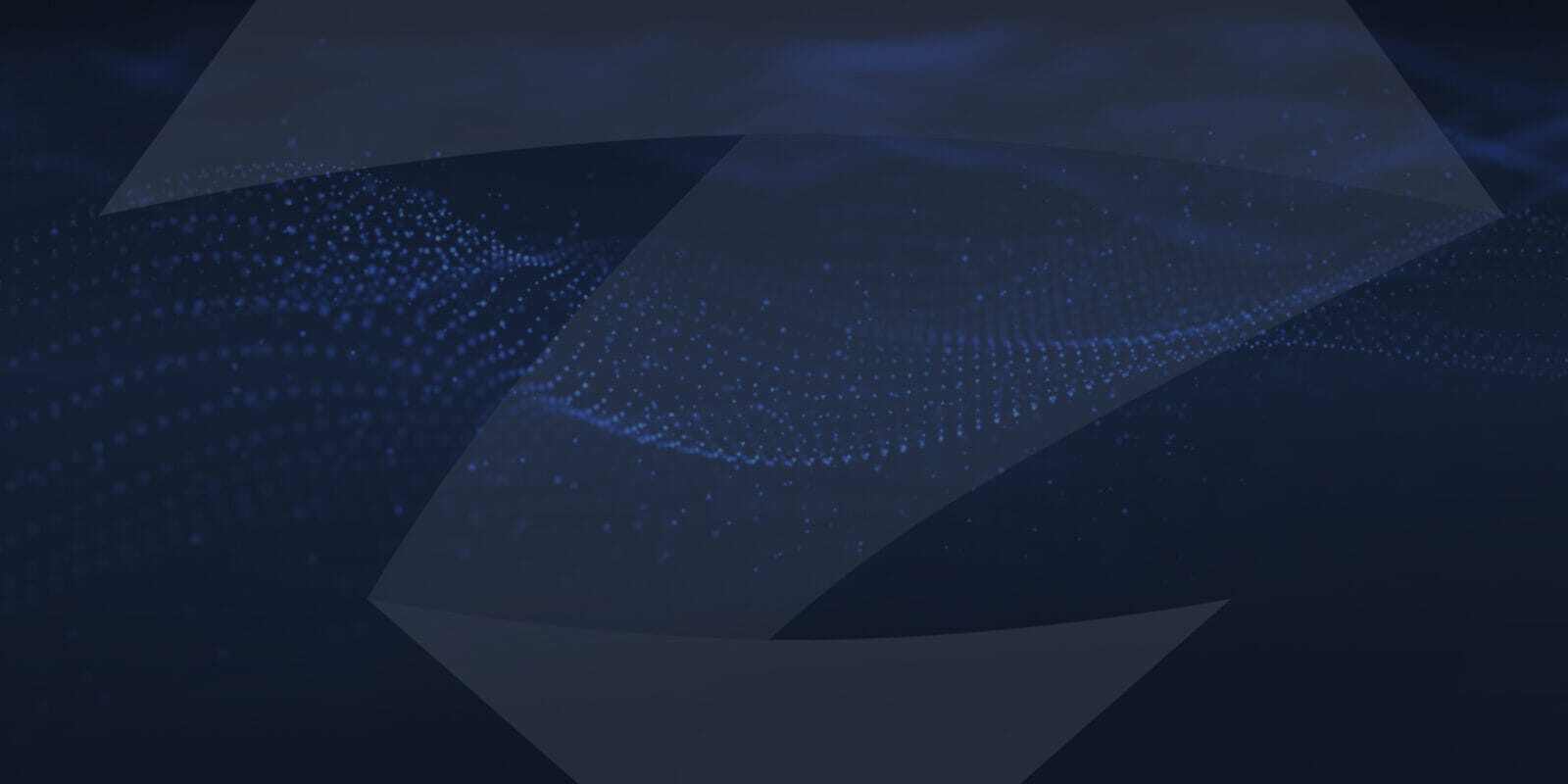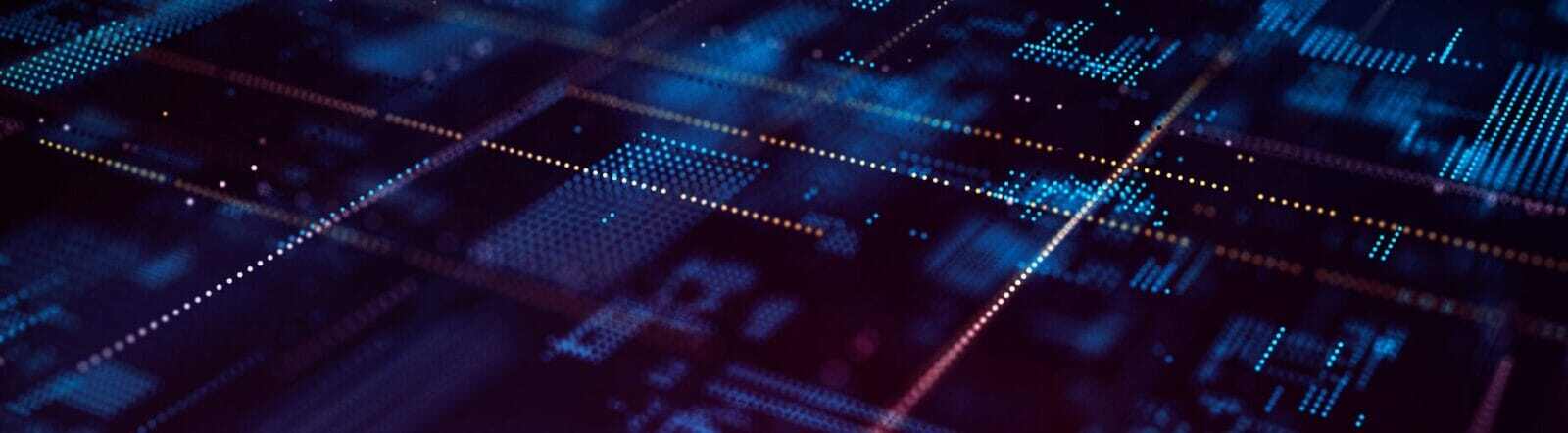Dynamic Application Security Testing vs. Static Application Security Testing
In the world of mobile application development, understanding the nuances between Dynamic Application Security Testing (DAST) and Static Application Security Testing (SAST) is paramount. With cyber threats evolving rapidly, securing your applications from the ground up is essential. This blog provides a comparative overview of DAST and SAST, helping you decide when and how to use each in your development process.
What is DAST?
Dynamic Application Security Testing (DAST) is a type of testing performed on running applications. By simulating attacks in real-time, DAST identifies vulnerabilities that could be exploited by malicious actors.
Key Features of DAST:
- Nature of Testing: Tests the application in its running state.
- Focus: Identifies vulnerabilities that an attacker could exploit, such as issues with user authentication, injection attacks, and session management.
- Identification: Detects runtime issues like configuration mistakes, authentication problems, and authorization issues.
- Language-Independent: Tests the running application, making it agnostic of the programming language or framework used.
- Limitation: Cannot analyze the source code, missing issues not apparent in the running application.
What is SAST?
Static Application Security Testing (SAST) involves analyzing an application’s source code without actually executing it. SAST aims to identify potential security flaws by inspecting the code itself.
Key Features of SAST:
- Nature of Testing: Analyzes the source code without executing the application.
- Focus: Identifies coding errors, insecure practices, and other potential security flaws.
- Identification: Detects code-level issues like SQL injection, cross-site scripting (XSS), and buffer overflows.
- Language-Specific: Tools are usually specific to the programming language and framework used.
- Limitation: Cannot identify runtime issues or configuration errors that manifest only when the application runs.
When to Use DAST vs. SAST in Mobile Development
Understanding when to deploy DAST or SAST during your development cycle can significantly enhance your application’s security.
Use SAST:
- Early in Development: Catch and fix security issues before they become embedded in the final product.
- Code-Level Security: Focus on identifying and fixing coding errors and vulnerabilities within the code.
Use DAST:
- Post-Deployment or Late Development Stages: Suitable for applications in the later stages of development or already deployed.
- Runtime Environment Testing: Test the application in its runtime environment to identify vulnerabilities that emerge during execution.
Conclusion
Integrating both DAST and SAST into your development cycle is crucial for maintaining the security and integrity of your mobile applications. While SAST helps you catch coding errors early on, DAST allows you to identify runtime vulnerabilities. By combining these approaches with manual testing and continuous feedback, you can create a comprehensive security framework that addresses vulnerabilities at every stage of development.
For more on DAST, read my previous blog Integrating DAST in the Development Cycle.